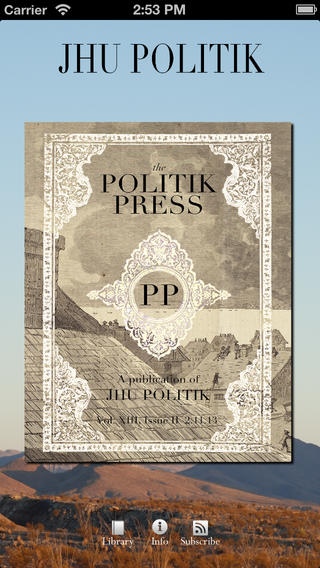JHU Politik 1.03
Continue to app
Free Version
Publisher Description
JHU Politik is an undergraduate organization based on the Homewood Campus of the Johns Hopkins University in Baltimore, Maryland. As an outlet for student journalism, JHU Politik advocates for transparency, dialogue and tolerance of all viewpoints. JHU Politik is devoted to sparking conversations between students and faculty through respectful debate. To this end, JHU Politik seeks out the best in student writing and encourages readers to submit pieces in response to the articles published. Nothing is off limits. Political considerations link every aspect of modern life. JHU Politik s opinion-based magazine, the Politik Press, is published weekly throughout the academic year. Every semester, JHU Politik produces a special issue with a singular focus. JHU Politik is looking for new contributing writers. Article ideas must be submitted by noon on Mondays to politik@jhu.edu. The views expressed within these publications reflect the person opinions of each article s author and are not necessarily endorsed by JHU Politik its editors, or the Johns Hopkins University. More information can be found at jhupolitik.org. ************** About the App: This app allows readers to download and save all of JHU Politik s back issues. Readers can email or print a copy of any issue directly from the app. JHU Politik s app was developed by Sihao Lu, Johns Hopkins 16.
Requires iOS 6.0 or later. Compatible with iPhone, iPad, and iPod touch.
About JHU Politik
JHU Politik is a free app for iOS published in the Newsgroup Clients list of apps, part of Communications.
The company that develops JHU Politik is The Johns Hopkins University. The latest version released by its developer is 1.03.
To install JHU Politik on your iOS device, just click the green Continue To App button above to start the installation process. The app is listed on our website since 2013-01-28 and was downloaded 3 times. We have already checked if the download link is safe, however for your own protection we recommend that you scan the downloaded app with your antivirus. Your antivirus may detect the JHU Politik as malware if the download link is broken.
How to install JHU Politik on your iOS device:
- Click on the Continue To App button on our website. This will redirect you to the App Store.
- Once the JHU Politik is shown in the iTunes listing of your iOS device, you can start its download and installation. Tap on the GET button to the right of the app to start downloading it.
- If you are not logged-in the iOS appstore app, you'll be prompted for your your Apple ID and/or password.
- After JHU Politik is downloaded, you'll see an INSTALL button to the right. Tap on it to start the actual installation of the iOS app.
- Once installation is finished you can tap on the OPEN button to start it. Its icon will also be added to your device home screen.